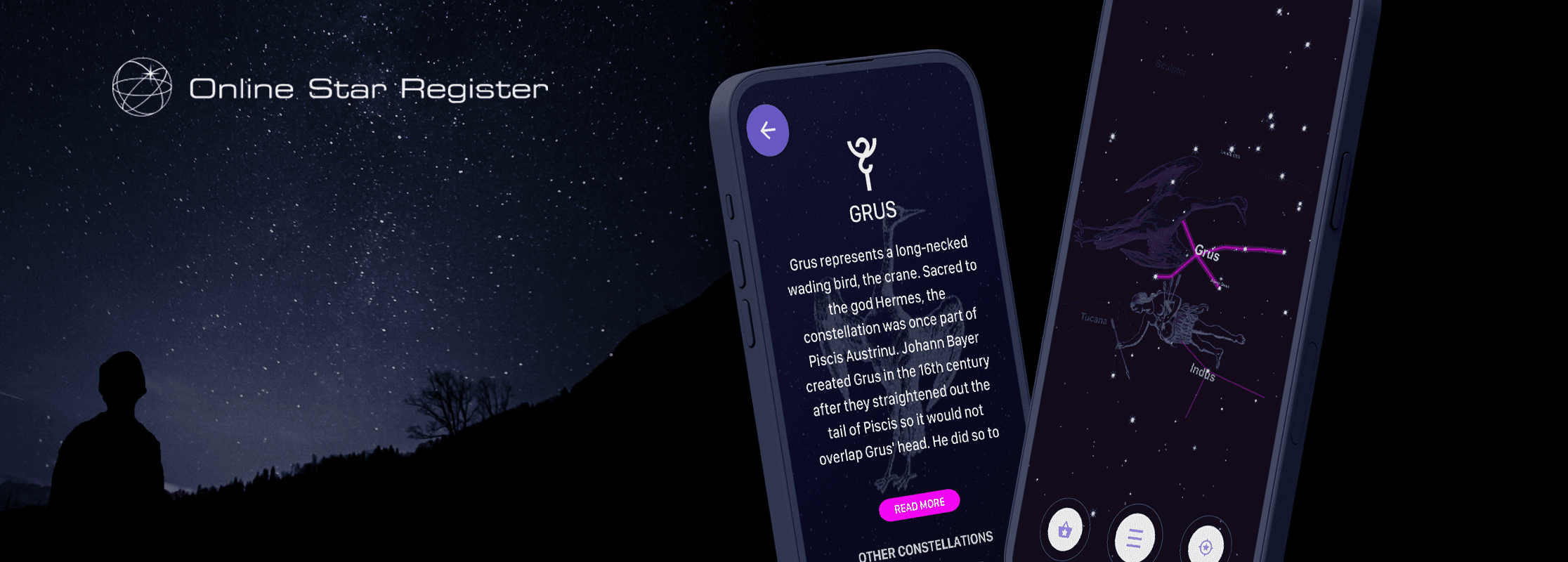
OSR Star Finder 2.0
After the overwhelming success of the OSR Star Finder (1.0) app (more than one million downloads worldwide) it didn't take long for a new OSR Star Finder (2.0) app to appear. In the meantime, the iOS version reached more than one million downloads. The app uses Unity, a cross-platform game engine. Unity gives the freedom to make animations, 3D effects and other visual aspects in the app even more attractive. The OSR Star Finder 2.0 app (including Unity) can be found in the Google Play Store. The app brings users a completely new User Interface and a starry sky to dream of.
Just about the app itself: What's more romantic than giving your beloved one a special gift? With the OSR Star Finder 2.0 app you can name a star after a special moment in your life (or another's life). Find out which stars are visible on a particular date, location or constellation and choose the best star. After finding the 'perfect match' you can buy, register and name that star. With the app, you can always find your registered star in the universe through Augmented Reality (AR). Point your smartphone's camera onto the sky, look around and find your special star. In addition to naming a star, users can also send gift packages, request star information (and their nominated star) and explore the universe through AR.
Curious about registering your own star, but you prefer to try it out first? No problem! Use our demo-code: LPR805246.
For more information, visit the OSR website or check out the OSR Starfinder app

The loyalty app that connects & rewards green thumbs. For a growing and flourishing customer base
Swiping green fingers connect and reward

Finding care beds smartly and quickly
The real-time bed checker: Always room for good care

Serious topic for a serious game in >8,000 classrooms
National Serious Game: teaching children media literacy
